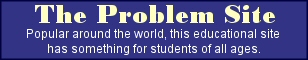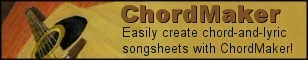Accenter
This word processor is great for anyone who regularly uses accented letters or other symbols in their documents. No longer do you have to use bizarre 'alt key codes' to get the symbols you use most. Accenter lets you choose the key combinations that are most comfortable for you. What if the key combinations you want to use are not the same as the combinations others want to use? No problem! The customized settings are tied to your Windows user name, so each user can have different settings.
How does Accenter work? The user sets up 'symbol groups' (or uses the predefined groups). Each symbol group has its own hotkey combination. For example, the greek alphabet might be activated by pressing [ALT-G]. Within this group, there can be up to 20 symbols, and the keys associated with them. For example, the letter 'a' is associated with the Greek letter 'alpha'. Thus 'alpha' is inserted by pressing [ALT-G], then pressing 'a'.
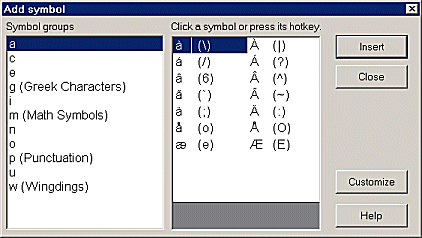
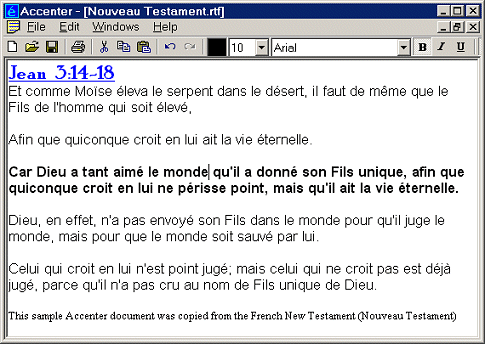
Accenter allows all the standard font and paragraph formatting features you expect from a word processor, and saves its documents in Rich Text Format, which can be read by virtually every Windows word processor, allowing you to load your Accenter documents with Word, Works, Word Perfect, etc.
You can also use Accenter in conjunction with other software, such as spreadsheets, databases, or email software. Type your document with Accenter, copy it onto the Windows clipboard, and paste it into its final destination.